Setup Your WordPress Blog Tags:-
Almost every professional blogger uses WordPress. If you are also going to start a blog with WordPress then you might be face problem like most of newbie bloggers faced.
I’m talking about the WordPress blog which has lots of tags and categories. Unorganized tags are the big problem if you really want to make your blog easily accessible and well linked. This occurs mostly when you run a multi-author blog, you might end up with many tags with 0 posts or duplicate tags (Similar tags, mistyped tags). There are lots of ways to organize the Tags and categories on WordPress blog.
I’m talking about the WordPress blog which has lots of tags and categories. Unorganized tags are the big problem if you really want to make your blog easily accessible and well linked. This occurs mostly when you run a multi-author blog, you might end up with many tags with 0 posts or duplicate tags (Similar tags, mistyped tags). There are lots of ways to organize the Tags and categories on WordPress blog.
Though it might take some time to clean up your tags but if you maintain a weekly or monthly blog cleanup day like me, you might like to take care of tags pages and keep them organized. You can’t avoid this because Tags are very useful to sort out your articles and more over it’s very useful to show related content. So it is recommended by most of professionals to use properly organized tags over Wordpress.
This post is mainly about How to Delete the all WordPress Tags with 0 posts. This is necessary because if you don’t remove such tags there link may be considered as dead link and search engines just hate dead links. The first thing you should do in order to clean up tags is remove all unused tags. You can do so by simply Logging at your WordPress admin dashboard and click on Post tags under Posts section. Now click on-screen option on Top-Right and change the number to any number greater than 100. This is to ensure you will delete all tags with 0 posts quickly.
Next you have to do is click on Posts on the right hand column. Now you will have all tags sorted in order of no. of post associated with tags. Select all tags with ’0′ posts and click on Delete.
Enjoy With.............................

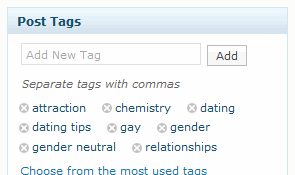
0 comments:
Post a Comment